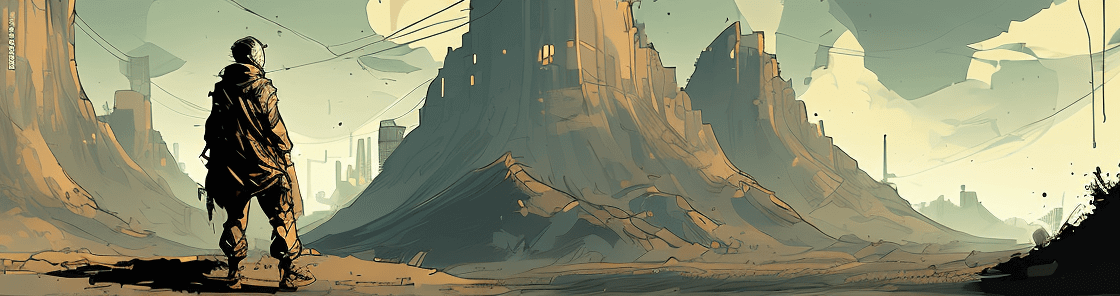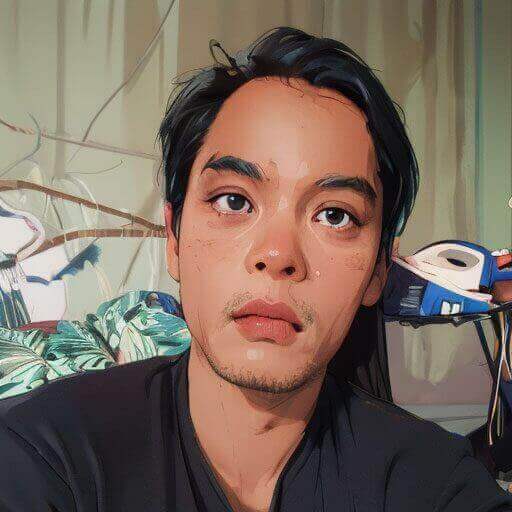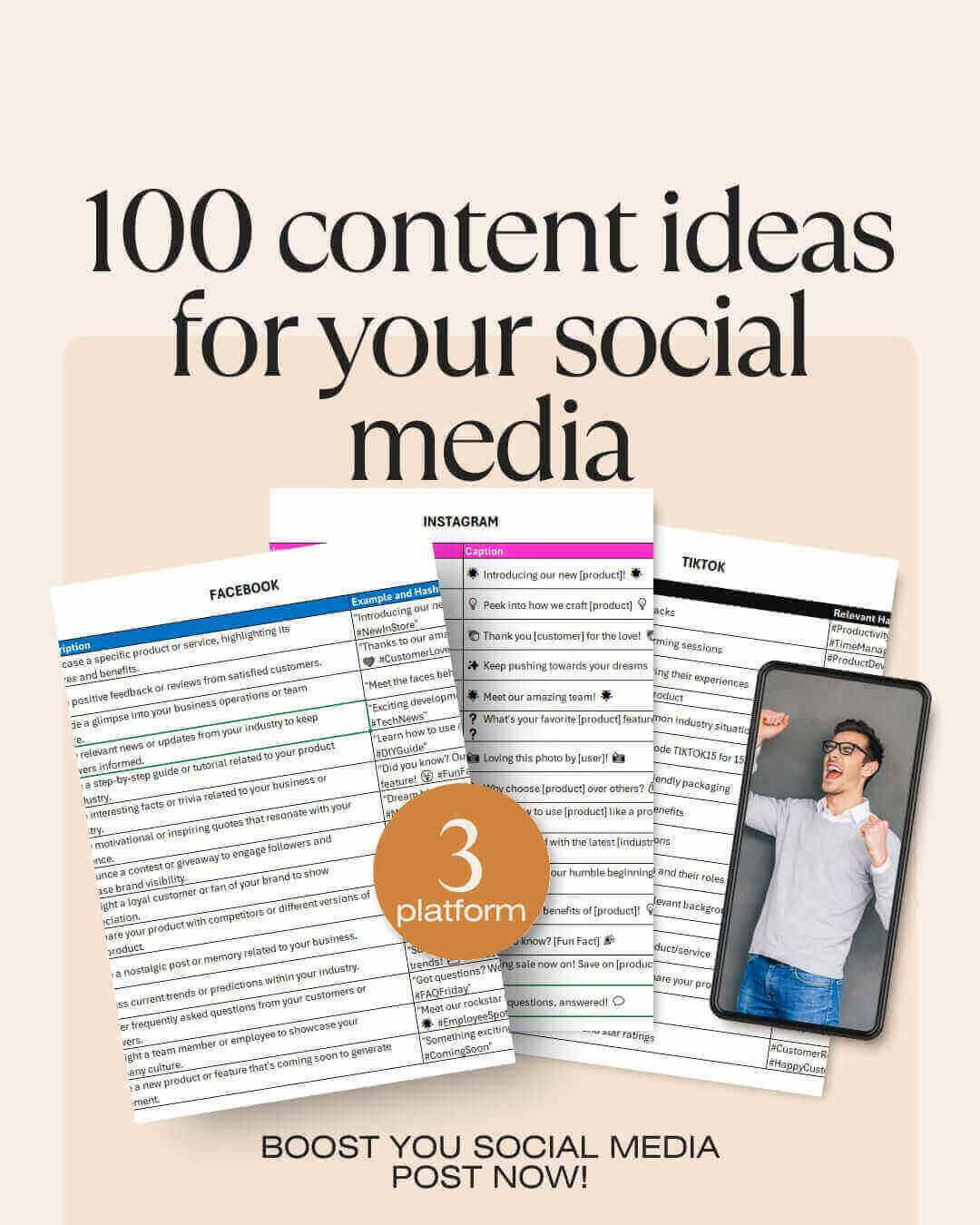Table of Contents
Introduction
Facebook Ads are one of the most effective ways to reach your target audience and achieve your business goals. With over 2 billion active users, Facebook offers a vast pool of potential customers that you can tap into with your ads.
However, with so many businesses using Facebook Ads, it can be difficult to stand out from the crowd and create campaigns that deliver results. That's where this comprehensive guide comes in.
In this guide, we'll cover everything you need to know about Facebook Ads, from setting up your account to creating effective campaigns and tracking your results. We'll also discuss the latest trends and best practices to help you get the most out of your Facebook advertising campaigns.
What are Facebook Ads?
Facebook Ads are a type of paid advertising that allows businesses to promote their products, services, and content to people on Facebook. Facebook Ads can be displayed in a variety of placements, including the News Feed, Stories, Messenger, and Instagram.
Benefits of using Facebook Ads
There are many benefits to using Facebook Ads, including:
- Reach a large audience: Facebook has over 2 billion active users, which means that you can reach a large number of potential customers with your ads.
- Target your ads: Facebook Ads allow you to target your ads to specific demographics, interests, and behaviors. This ensures that your ads are seen by the people who are most likely to be interested in what you have to offer.
- Track your results: Facebook Ads provides you with detailed reports on your campaign performance, so you can see what's working and what's not. This allows you to make adjustments to your campaigns as needed.
How to create a Facebook Ads account
To create a Facebook Ads account, you need to have a personal Facebook account. Once you have a personal account, you can create a Facebook Ads account by following these steps:
- Go to Facebook Ads Manager.
- Click the Create Account button.
- Enter your business information and click Next.
- Choose your ad objective and click Next.
- Set your budget and schedule and click Next.
- Create your ad and click Publish.
Creating effective Facebook Ads campaigns
To create effective Facebook Ads campaigns, you need to follow a few key steps:
- Define your goals: What do you want to achieve with your Facebook Ads campaign? Do you want to increase brand awareness, drive traffic to your website, or generate leads? Once you know your goals, you can choose the right ad objective and targeting options.
- Target your audience: Who do you want to reach with your ads? Facebook Ads allows you to target your ads to specific demographics, interests, and behaviors. This ensures that your ads are seen by the people who are most likely to be interested in what you have to offer.
- Create compelling ad copy: Your ad copy is what will convince people to click on your ad. Make sure your ad copy is clear, concise, and persuasive. Highlight the benefits of your product or service and include a strong call to action.
- Use high-quality visuals: Your ad visuals should be high-quality and relevant to your target audience. Use images or videos that will grab people's attention and make them want to learn more.
- Test and optimize your campaigns: It's important to test different ad formats, targeting options, and ad copy to see what works best for your audience. Once you have a few winning campaigns, you can optimize them for better results.
Latest trends and best practices in Facebook Ads
Here are some of the latest trends and best practices in Facebook Ads:
- Use video ads: Video ads are more engaging than other types of ads and they can help you tell your brand story more effectively.
- Use dynamic ads: Dynamic ads automatically personalize your ads for each individual viewer. This can help you improve your click-through rate and conversion rate.
- Use retargeting ads: Retargeting ads allow you to show ads to people who have already visited your website or interacted with your brand on Facebook. This can help you bring visitors back to your website and convert them into customers.
- Use social proof: People are more likely to click on ads that have social proof, such as likes and shares. Encourage your followers to like and share your ads to increase your reach and engagement.
- Use mobile ads: Most Facebook users access the platform on mobile devices. Make sure your ads are mobile-friendly so that you can reach your target audience where they are.
Tracking your Facebook Ads results
Facebook Ads provides you with detailed reports on your campaign performance, so you can see what's working and what's not. To view your campaign reports, go to Facebook Ads Manager and click the Reports tab.
Here are some of the key metrics you should track:
- Impressions: The number of times your ad was shown to people.
- Clicks: The number of times people clicked on your ad.
- Click-through rate (CTR): The percentage of people who saw your ad and clicked on it.
- Cost per click (CPC): The average amount you paid for each click on your ad.
- Conversions: The number of people who took a desired action after clicking on your ad, such as signing up for your email list or making a purchase.
- Cost per conversion: The average amount you paid for each conversion.
Once you have a good understanding of your campaign performance, you can make adjustments to your campaigns as needed. For example, if you're not getting enough clicks, you may need to increase your budget or change your targeting options. If your CTR is low, you may need to improve your ad copy or visuals.
Tips for creating successful Facebook Ads campaigns
Here are some additional tips for creating successful Facebook Ads campaigns:
- Start with a clear goal: What do you want to achieve with your Facebook Ads campaign? Do you want to increase brand awareness, drive traffic to your website, or generate leads? Once you know your goals, you can choose the right ad objective and targeting options.
- Target your audience carefully: Facebook Ads allows you to target your ads to specific demographics, interests, and behaviors. This ensures that your ads are seen by the people who are most likely to be interested in what you have to offer.
- Create compelling ad copy: Your ad copy is what will convince people to click on your ad. Make sure your ad copy is clear, concise, and persuasive. Highlight the benefits of your product or service and include a strong call to action.
- Use high-quality visuals: Your ad visuals should be high-quality and relevant to your target audience. Use images or videos that will grab people's attention and make them want to learn more.
- Test and optimize your campaigns: It's important to test different ad formats, targeting options, and ad copy to see what works best for your audience. Once you have a few winning campaigns, you can optimize them for better results.
Conclusion
Facebook Ads is a powerful tool that can help you reach your target audience and achieve your business goals. By following the tips in this guide, you can create effective Facebook Ads campaigns that deliver results.
FAQs
Q: What is the best Facebook Ads objective for my business?
The best Facebook Ads objective for your business will depend on your specific goals. However, some of the most common objectives include:
- Brand awareness: This objective is designed to reach a large audience and increase awareness of your brand.
- Reach: This objective is designed to reach as many people as possible with your ad.
- Traffic: This objective is designed to drive traffic to your website or landing page.
- Leads: This objective is designed to generate leads for your business.
- Conversions: This objective is designed to get people to take a specific action, such as signing up for your email list or making a purchase.
Q: How much does it cost to run Facebook Ads?
The cost of running Facebook Ads varies depending on a number of factors, such as your budget, targeting options, and ad format. However, you can set a daily or lifetime budget for your campaigns, so you can control how much you spend.
Q: How do I track the results of my Facebook Ads campaigns?
Facebook Ads provides you with detailed reports on your campaign performance, so you can see what's working and what's not. To view your campaign reports, go to Facebook Ads Manager and click the Reports tab.
Q: What are some tips for creating successful Facebook Ads campaigns?
Here are some additional tips for creating successful Facebook Ads campaigns:
- Start with a clear goal.
- Target your audience carefully.
- Create compelling ad copy.
- Use high-quality visuals.
- Test and optimize your campaigns.
Q: How do I get help with my Facebook Ads campaigns?
If you need help with your Facebook Ads campaigns, you can contact Facebook Ads support or hire a Facebook Ads expert.