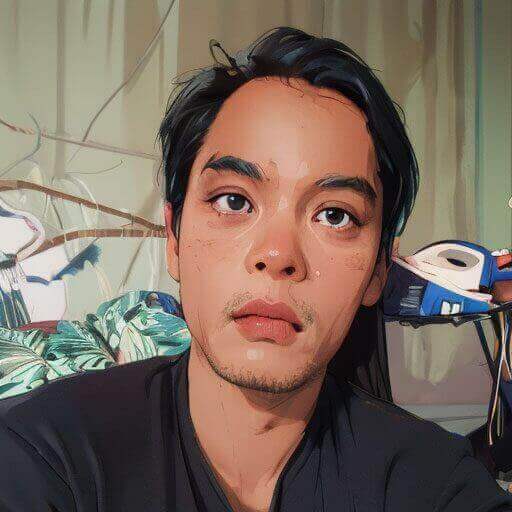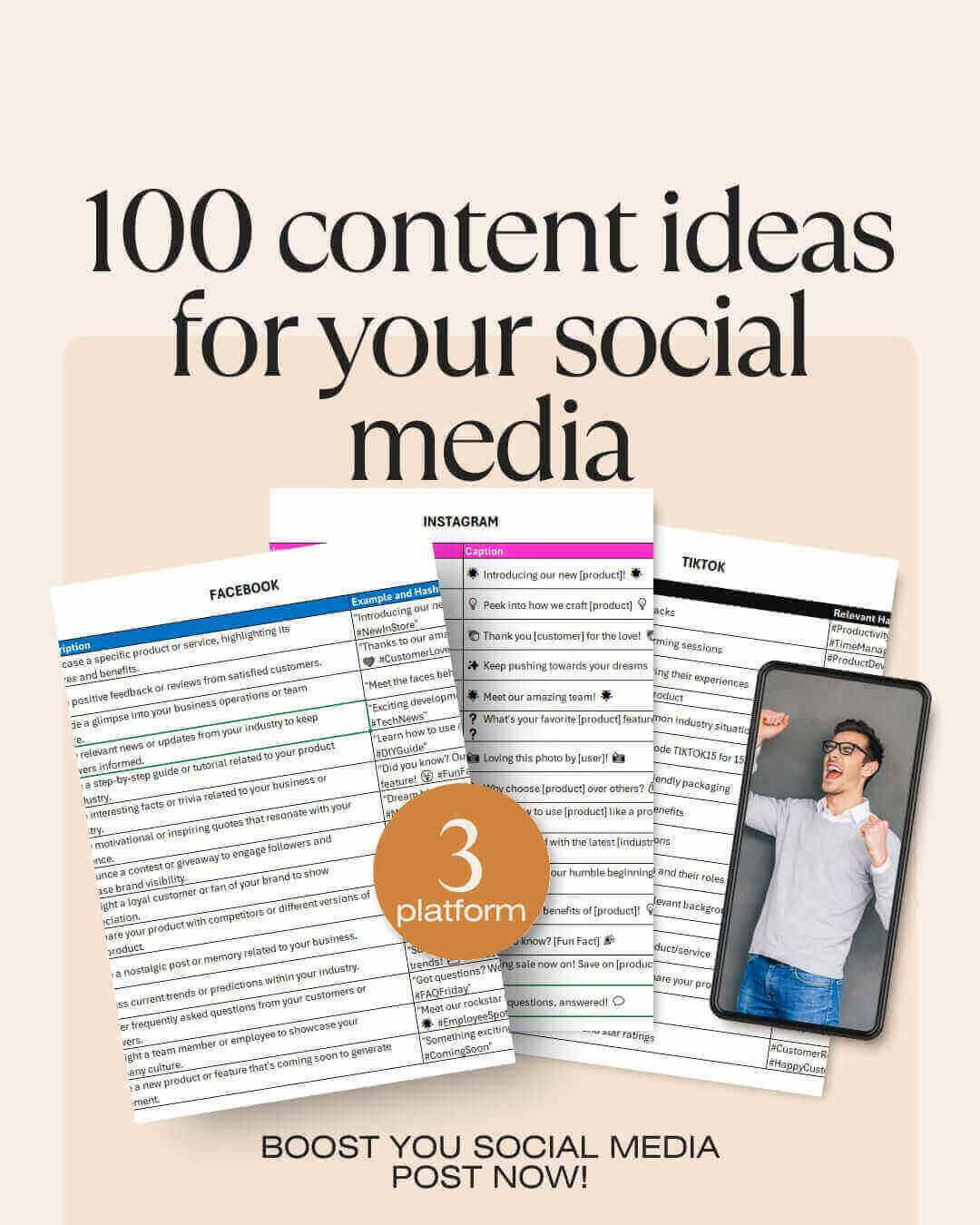Table of Contents
Are you looking for ways to increase your sales on WhatsApp? Look no further! We have compiled a list of 10 WhatsApp sale script templates that will help you sell more. These templates are designed to help you engage with your customers and close more deals.
Introduction
WhatsApp is one of the most popular messaging apps in the world, with over 2 billion active users. It is a great platform for businesses to connect with their customers and increase sales. However, many businesses struggle to use WhatsApp effectively for sales. That’s where these sale script templates come in.
The Benefits of Using WhatsApp for Sales
Before we dive into the templates, let’s take a look at why WhatsApp is such a great platform for sales.
It’s Personal
WhatsApp is a personal messaging app that people use to communicate with their friends and family. By using WhatsApp for sales, you can create a more personal connection with your customers.
It’s Convenient
WhatsApp is available on both mobile and desktop, which makes it easy for customers to communicate with you. They can send you a message from anywhere, at any time.
It’s Cost-Effective
WhatsApp is a free app, which means that you don’t have to spend any money to use it for sales.
It’s Global
WhatsApp has over 2 billion active users in over 180 countries. This means that you can use WhatsApp to connect with customers all over the world.
How to Use These Templates
These templates are designed to be used as a starting point for your sales conversations. You should personalize each template to fit your business and your customers. Here are some tips for using these templates effectively:
- Personalize each template with the customer’s name and any other relevant information.
- Use these templates as a starting point, but don’t be afraid to deviate from them if the conversation takes a different turn.
- Keep the conversation natural and engaging. Don’t be too pushy or salesy.
- Use these templates to create a sense of urgency and excitement around your product or service.
Template 1: The Introduction
The first template is the introduction. This template is designed to help you introduce yourself and your business to potential customers. Here’s an example:
Hi [Name], my name is [Your Name] and I'm with [Your Business]. We specialize in [Your Business Specialty]. I noticed that you were interested in [Product/Service] and I wanted to reach out and see if I could answer any questions for you.
Template 2: The Follow-Up
The second template is the follow-up. This template is designed to help you follow up with potential customers who have expressed interest in your product or service. Here’s an example:
Hi [Name], I just wanted to follow up with you and see if you had any questions about [Product/Service]. I'm here to help in any way I can.
Template 3: The Reminder
The third template is the reminder. This template is designed to help you remind potential customers about your product or service. Here’s an example:
Hi [Name], I just wanted to remind you about [Product/Service]. It's a great solution for [Problem/Need] and I think it could really help you out. Let me know if you have any questions.
Template 4: The Discount
The fourth template is the discount. This template is designed to help you offer a discount to potential customers. Here’s an example:
Hi [Name], I wanted to let you know that we're offering a special discount on [Product/Service] this week. If you're interested, I can send you more information.
Template 5: The Testimonial
The fifth template is the testimonial. This template is designed to help you share a testimonial from a satisfied customer. Here’s an example:
Hi [Name], I just wanted to share a testimonial from one of our satisfied customers. [Customer Name] said that [Testimonial]. If you're interested in learning more, I can send you some additional information.
Template 6: The Urgency
The sixth template is the urgency. This template is designed to create a sense of urgency around your product or service. Here’s an example:
Hi [Name], I just wanted to let you know that we only have a few [Product/Service] left in stock. If you're interested, I would recommend acting fast before they're all gone.
Template 7: The Comparison
The seventh template is the comparison. This template is designed to help you compare your product or service to your competitors. Here’s an example:
Hi [Name], I just wanted to let you know that our [Product/Service] is superior to our competitors because [Reason]. If you're interested, I can send you some additional information.
Template 8: The Referral
The eighth template is the referral. This template is designed to help you get referrals from satisfied customers. Here’s an example:
Hi [Name], I just wanted to check in and see how you're enjoying [Product/Service]. If you're happy with it, I would really appreciate it if you could refer us to your friends and family.
Template 9: The Upsell
The ninth template is the upsell. This template is designed to help you upsell your customers on
additional products or services. Here’s an example:
Hi [Name], I just wanted to let you know that we have some additional products/services that I think you might be interested in. If you're interested, I can send you some more information.
Template 10: The Thank You
The tenth template is the thank you. This template is designed to help you thank your customers for their business. Here’s an example:
Hi [Name], I just wanted to take a moment to thank you for your business. We really appreciate it and hope to work with you again in the future.FAQ
What is WhatsApp?
WhatsApp is a messaging app that allows you to send text messages, voice messages, and make voice and video calls.
How can I use WhatsApp for sales?
WhatsApp is a great platform for sales because it allows you to connect with your customers in a more personal way. You can use WhatsApp to answer questions, provide customer support, and close deals.
How do I personalize these templates?
You should personalize each template with the customer’s name and any other relevant information. You can also customize the templates to fit your business and your customers.
Can I use these templates for other messaging apps?
Yes, you can use these templates for other messaging apps. However, you may need to make some adjustments to fit the specific platform.
How do I measure the success of my WhatsApp sales?
You can measure the success of your WhatsApp sales by tracking metrics such as response rate, conversion rate, and revenue generated.